Installing the Owl Intuition PV
Network OWL installed and online
The Network OWL should already be installed. Refer to the Network OWL Getting Started guide for guidance if required. Check that it is powered-up and connected to the OWL servers (the top green LED should be flashing in a “triple blip pattern”).
STEP ONE – Insert batteries into the Transmitter 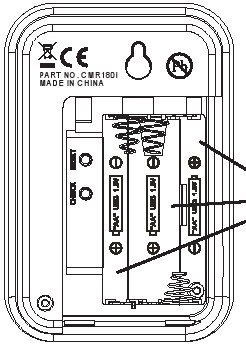
Slide back cover off of the Transmitter and insert the batteries into the unit. Keep the Transmitter with you alongside the Network OWL until Step Three. You should NOT fit the Sensors at this time.
STEP TWO – Pair Transmitter to the Network OWL
• Ensure the Transmitter is next to the Network OWL. 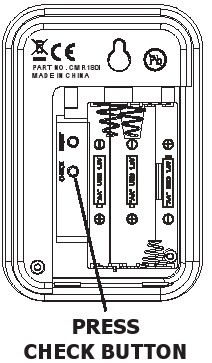
• Unplug the power connector from the Network OWL for 2 seconds and then plug it back in.
• The green LED will flash rapidly. After about 30 seconds the blue LED will start a steady flash indicating that it is in Pairing Mode.
• Press the small “Check” button in the Transmitter battery compartment until the red LED on the front starts flashing.
• The Transmitter is now in Pairing / Check Mode and the red LED on the front will start flashing every 2 seconds (for 30 seconds).
• The pairing process will now take place and the blue LED on the Network OWL will start flashing a fraction of a second after the red LED flashes on the Transmitter.
• When the Transmitter Check Mode finishes, if the pairing was successful, the blue LED will flash every time it receives data from the Transmitter (every 12 to 60 seconds).
• Replace battery compartment cover.
IMPORTANT Pairing Notes:
• If you don’t complete the pairing process within 60 seconds of the Network OWL blue
LED starting its steady flash, restart the process by removing and re-inserting the DC
power jack.
• You can quickly check for correct pairing at any time by pressing the Transmitter
“Check” button until the red LED starts flashing – if the Transmitter red LED and
Network OWL blue LED flash within a fraction of a second of each other, they are correctly
paired.
• If you remove / change the Transmitter batteries you will need to remove the existing
pairing from the Network OWL and pair the Transmitter again.
STEP THREE – Install Transmitter and attach Sensors
Important: A standard OWL Intuition-pv is only suitable for Type 1 Solar PV installations where both the PV inverter feed and grid meter feed are connected in a junction box (normally with a Henley Block) before connection to the consumer unit (fuse box).
• Locate the supply cables between the Henley Block and consumer unit (fuse box).
Using the latch, clamp the first Sensor around the insulated Live cable going into the
consumer unit. Plug this Sensor into the Transmitter left hand socket.
• Locate the PV generated power cable between the Henley Block and Generation meter
/ Inverter. Using the latch, clamp the second Sensor around the insulated Live cable
going into the Henley Block. Plug this Sensor into the Transmitter centre socket.
• You must ensure that the Sensor is ONLY around the live core and NOT around a sheathed cable containing live, neutral and earth.
• The Sensors must be a loose fit onto the cables.
• The Transmitter should be hung on the wall in a free area as far from large metal
objects as possible.
Type 2 Wiring: If your Solar PV feed is straight into your Consumer Unit / Distribution
Panel (Type 2 wiring arrangement) then you will need both the Intuition-pv Pack and a
Y-Cable Pack (Part Number: TSE200-010) available from www.theowl.com. Follow the additional instructions with that pack regarding attaching the Sensors.
STEP FOUR – Update your OWL Intuition system type
• Using the web browser on your computer open up the following page:
https://www.owlintuition.com (this is a secure connection).
• You should have previously created your account however you now need to repeat the
process to update the system type.
• Click “Create Account”
• Set the System Type as Intuition-pv (Default)
• Reuse your existing username and password. Ensure you tick the Account Exists box.
• Now enter the remaining information again, as requested (refer to the Network OWL
Getting Started guide if you need an explanation of the information required).
• Ensure your Network OWL is still online (the top green LED should be flashing in a
“triple blip pattern”)
• Press the “Create Account” button.
• Successful updating of your account configuration will be confirmed.
• Press the “Finish” button.
STEP FIVE – Log in to your OWL Intuition account
Please now log in to your OWL Intuition account with your username and password at:
https://www.owlintuition.com
• You should now have an Electricity and Solar widget within your web dashboard.
• If you watch these new widgets, you should see the live consumption and generation values updating every 12 to 60 seconds.
• Check the signal strength of the radio signal between your Transmitter and Network
OWL:
• If the signal strength is only 1 or 2 bars, to reduce the chance of intermittent /
inconsistent data reception it is suggested that you reposition the Network OWL
so that it is physically closer to the Transmitter.
• The Network OWL should ideally be hung on the wall in a free area as far from
large metal objects as possible. Position the antenna in a vertical orientation.
• If necessary you can replace the Ethernet cable with a longer cable (up to 100
meters long). If installing a long Ethernet cable is a problem, you can use a “Powerline Range Extender” or “Wireless Range Extender” – please search for these common products online.
• For details on using your new OWL Intuition-pv system, please now download the
Electricity Monitoring User Manual document by clicking on Support & Manuals on the
web dashboard (lower right).
• Please ensure you retain this document for future reference.
INFORMATION & TROUBLE SHOOTING TIPS
• Unless the Transmitter is in Check Mode, the red LED does not flash, in order to prolong
battery life.
• Check that the blue LED on the Network OWL flashes at least every 12 seconds if the
monitored electricity supply consumption is varying, or every 60 seconds when at a
steady state.
• If the blue LED does not flash then the Transmitter signal is not being received or the
Transmitter Pairing has been lost. Undo the Transmitter’s Sensor and move them so
they are near to the Network OWL to confirm radio range is not an issue.
• For wireless range testing you can make the Transmitter send its signal every 2 seconds
(for 30 seconds) by pressing the “Check” button in the battery compartment for
10 seconds. The red LED will flash with each transmission, the Network OWL blue LED
will flash to confirm the signal has been received.
SAFETY INFORMATION
To ensure that you use your product safely and correctly please read the warnings & safety
precautions below before installing your OWL Intuition Transmitter & Sensor.
• This product uses a Type C current Sensor. Do not apply around or remove from hazardous
LIVE conductors.
• When fitting the Sensor if in any doubt always contact a qualified electrician.
• Do not immerse the unit in water or other liquids. If you spill liquid over it, dry it immediately
with a soft cloth.
• Do not use or store the product in conditions that could adversely affect the product
such as rain, snow, desert and magnetic fields.
• Do not subject the product to excessive force, shock, dust, temperature or humidity.
• Keep the product away from heat sources – radiators, stoves, heaters etc.
• Do not use the product in or near water or in high moisture areas such as bathrooms.
• Do not tamper with the product’s internal components. This invalidates the warranty.
• Do not attempt to repair the product yourself.
• Contact the retailer or Customer Services if your product requires servicing.
• If the equipment is used in a manner not specified in this manual, the protection provided
by the equipment may be impaired.
• Take care when handling all battery types. Batteries can cause injuries, burns or damage
to property if they come into contact with conducting materials, heat, corrosive materials or explosives.
• Remove the batteries before storing the product for extended periods.
• Only use fresh batteries. Do not mix new and old batteries.
• Do not dispose of old batteries as unsorted municipal waste, only do so in accordance
with your local waste disposal regulations.
• When disposing of this product do so in accordance with your local waste disposal
regulations.
CARING FOR YOUR PRODUCT
• Before cleaning, disconnect the Sensor and remove the batteries from the Transmitter.
• Use a lightly dampened cloth. Do not use liquid or aerosol cleaning agents, benzene,
thinners, abrasive or corrosive materials.
• Do not scratch hard objects against the product.
• Do not leave discharged batteries in the product.
SPECIFICATIONS
Transmitter dimensions 64mm x 95mm x 40mm
Sensor dimensions (max when closed) 50mm x 50mm x 30mm
Radio frequency band 433MHz unlicenced ISM band
Operating range Up to 30m (in free space)
Power source 3 x 1.5V Alkaline AA batteries
Operating temperature range 0°C to +40°C
Storage temperature range -25°C to +65°C
Relative humidity 25% to 95% non-condensing
COMPLIANCE
The CE marking certifies that this product meets the main requirements of the European
Parliament and Council Directive 1999/5/EC. A copy of the signed and dated Declaration of
Conformity is available on request. OWL Intuition products are manufactured to ISO-9001
Quality Assurance Standards.
WARRANTY INFORMATION
2 Save Energy Limited guarantees that OWL Intuition products will work for a minimum
period of 24 months from date of purchase and that it will be free from defects in
materials, workmanship or design. If during this limited 2 year period of guarantee, from
date of purchase, you find that the equipment is not working properly, you may return it to
us and we will replace, or, (at our discretion) repair it, free of charge.
2 Save Energy Limited will not accept any liability for defects arising from fair wear and
tear, accidental or wilful damage, misuse or failure to follow product or safety instructions
If you return any equipment as faulty, 2 Save Energy Limited reserves the right to test the
equipment and if found to be in perfect working order, to return it to you. In this event, 2
Save Energy Limited reserves the right to charge for any testing or postage costs incurred.
This does not affect your legal rights relating to equipment, which is faulty. Warranty
conditions only apply where Proof of Purchase is provided.
To return OWL Intuition product contact customer.services@theowl.com to report the issue
and reason for returning your product. 2 Save Energy Limited will issue you a form and
reference number. Once we have received the completed form and proof of purchase we
will commence the returns process.
Log in here to test Owl Intuition (Username: Owldemo3, Password: demo)
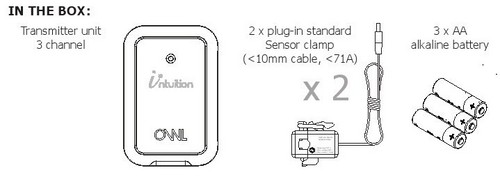
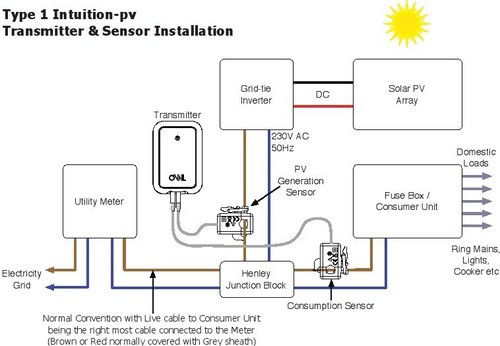
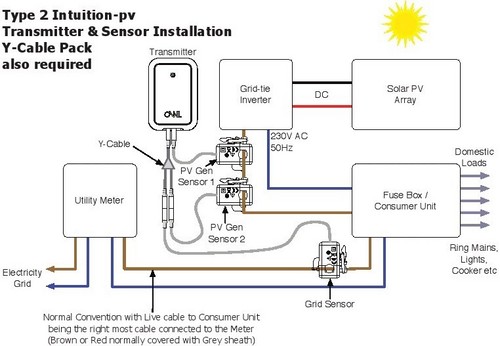
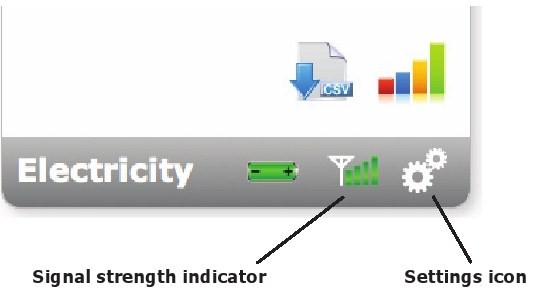
Hi
I am in thailand
How can i buy your system ?
We no longer sell owl products Nick sorry