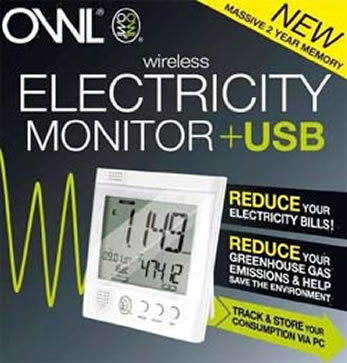Eco Button Halo
The Eco Button Halo is an upgrade on the original Eco button model
What does an Eco Button Do?
Personal computers or laptops can use quite a lot of energy if left idle and not switched off. The Eco Button is a USB plug in device which you attach to your computer and lights up to act as a reminder to press it when not using the computer. By pressing the button your computer will automatically go into sleep mode thus saving energy. When you return you can continue straight away from where you left off.
What saving can be achieved with an Eco Button?
This will vary by how often you use your computer but lets assume that you use your computer an average of 4 hours a day and that your machine has on output of about 200 Watts. In this situation and based on average energy costs you should save over €50 every year.
Watch Video About the Ecobutton
What is new about the Eco Button Halo Model?
- It has a Halo interface for the main functionality.
- The ecobutton is illuminated to act as a visual reminder to press it.
- The set up is a simple plug and play action
- It has an automatic hardware detection system
- The energy saving statistics are shown weekly and up to date.
- Update system for improvements & new features
- It has a built in halo help facility
- Individual cloud-based user accounts
- Additional functionality in cloud account
Will the Eco Button work on All Computers?
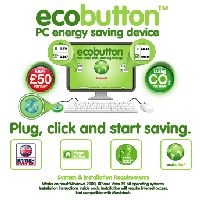
The Eco Button is compatible with most Windows 2000, XP and Vista 32 bit operating systems but is not compatible with Macintosh. Installation will require internet access to download software.
What the Eco Button is helping to Counter!
In the UK alone it is estimated that over €250 Million worth of power is wasted by computers left running when not being used. Winner of the UK Environment and Energy Awards the Eco Button can play a part in countering power wastage and is undoubtedly another great energy saving product.
How to Use the Eco Button
1: Plug in to a free USB port on your PC or laptop.
2: Follow instructions on packaging to download the required software
3: Carry on with your normal tasks on the computer
4: When you are leaving the computer idle click on the eco button to activate power save mode.
5: Press any key on the computer (some computers might require you to momentarily press the power button) and you will see an ecoscreen which will show you the amount of money and CO2 emmissions you are saving.
6: Press any key on the computer (some computers might require you to momentarily press the power button) and you will be automatically taken back to where you were before you activated the eco button.